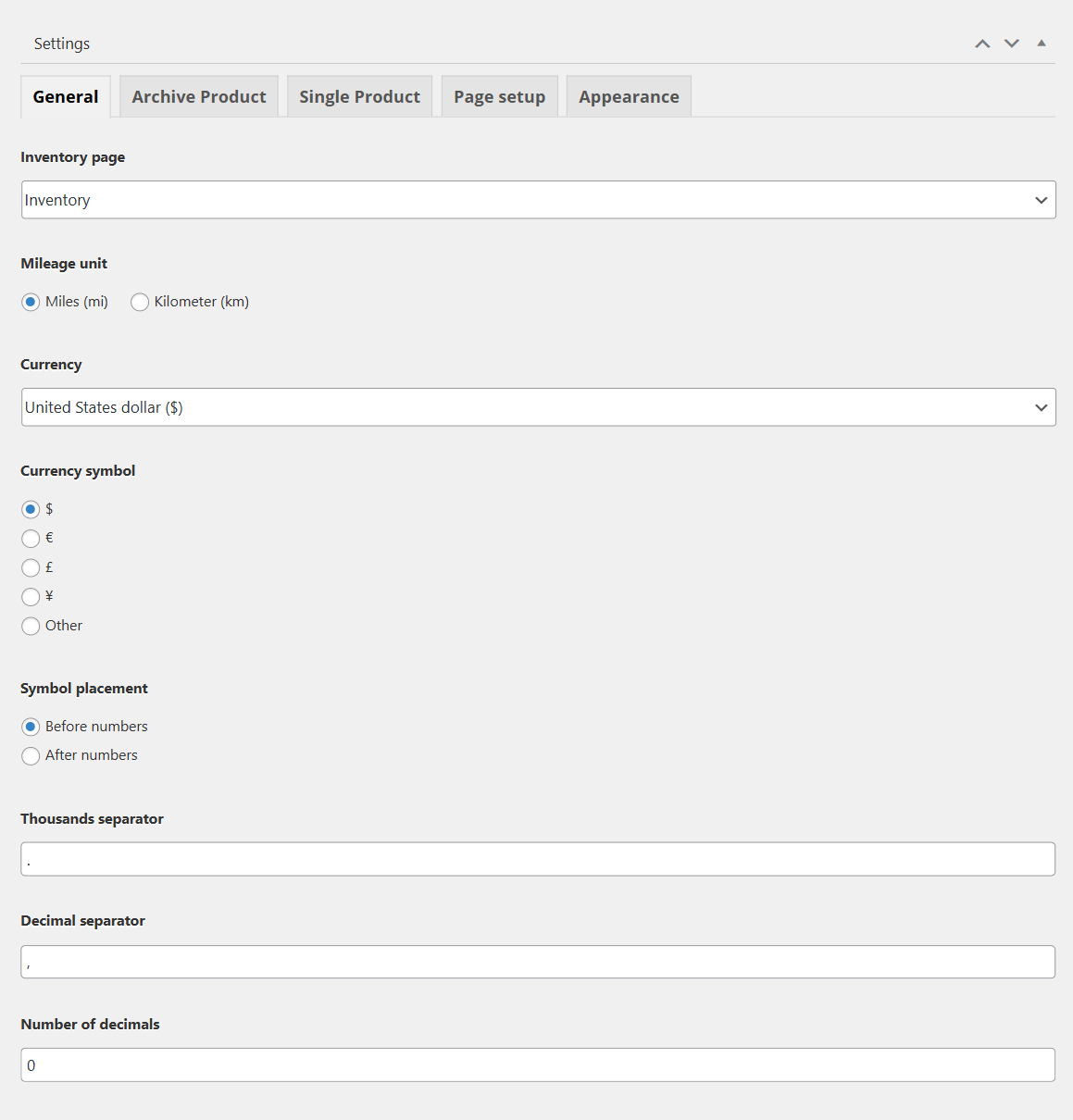Inventory
Inventory Page Assignment
We built the inventory data with Advanced Products plugin, so you should make sure this plugin is installed on your site. To have an inventory page, you're supposed to go to Pages > Add New > Create a new page for Inventory.
In the right sidebar, you will see TemPlaza Style option, and you should choose the Inventory style for the inventory page. After that, go to WP-admin > Advanced Products > Settings > Choose an inventory page.
Inventory Product Filter
You should go to Appearance > Widgets > Edit the Inventory widget. The inventory filter was created with TemPlaza - Advanced Products Filter which allows you to add different advanced products filters according to custom fields (ex: Branch, Make, Model, Manufacturer, Price, Year and so on).
Configure the Inventory sidebar in the layout
Please go to Auto Showroom Options > Templates > Layout Inventory > Layout > Edit the sidebar and assign it to the inventory widget.
Inventory Currency Settings
To change the currency for advanced products, you're supposed to go to WP-admin > Advanced Products > Settings > General.
Here you can choose a currency symbol, symbol placement, thousand separators, decimal separators, and number of decimals.