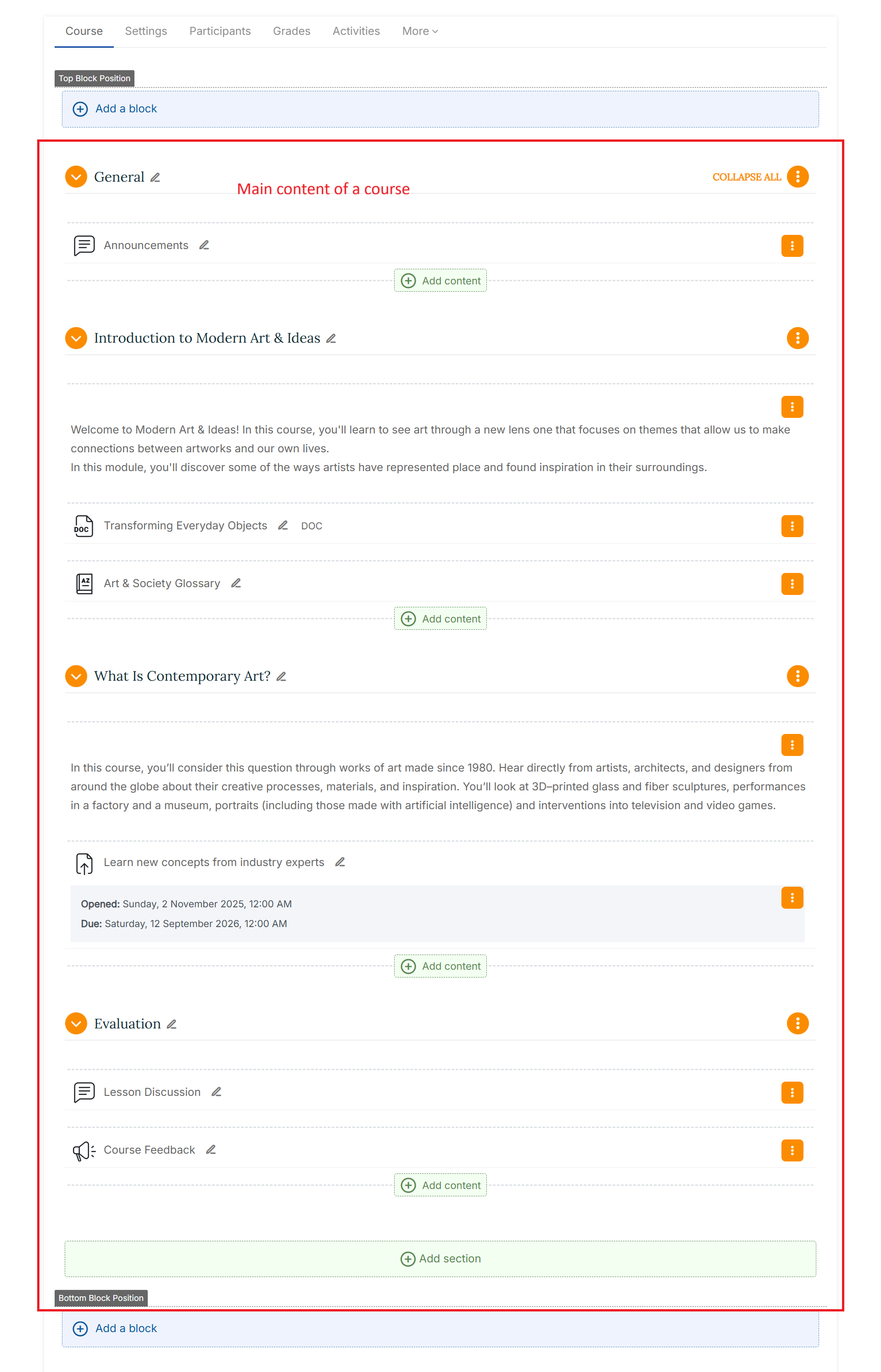Adding Content
General Information
The text editor is a field where you can enter content that will display within your Moodle course.
The default editor is known as the TinyMCE editor in new installations of Moodle 4.2 onwards. An older editor Atto editor is also available but due to be phased out. A plain text editor is also available
The administrator decides which editors to enable or disable in Site administration > Plugins > Manage editors. The default editor for all users is the editor listed first. Individual Moodle users can, if allowed by the admin, choose their own text editor from the Preferences link in the user menu top right.
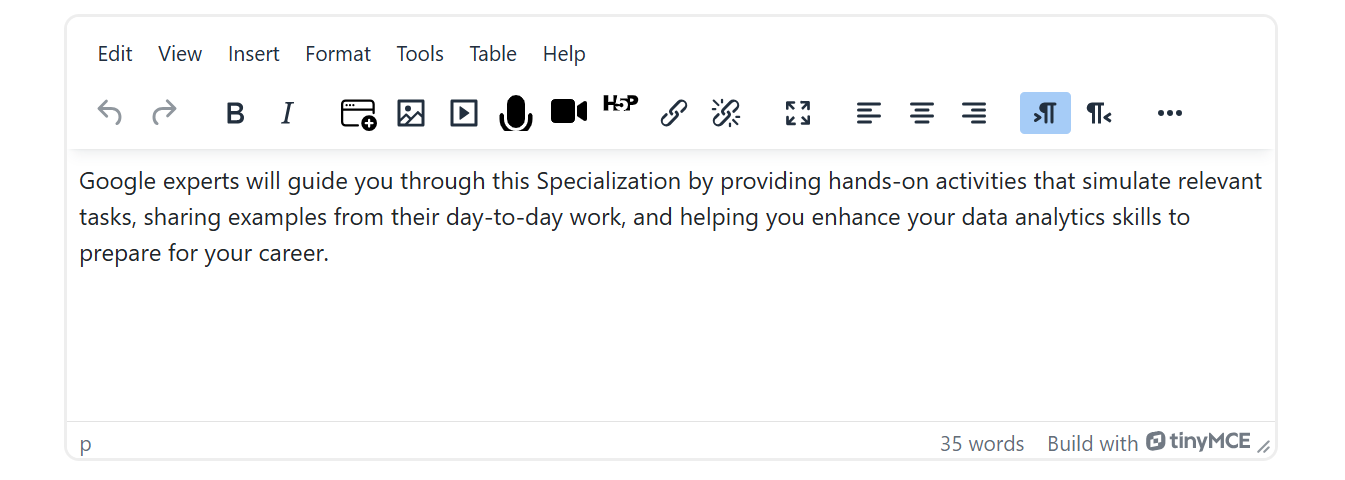
Please note: Since TinyMCE is the default editor for the latest Moodle versions, we recommend using this text editor. All of the following examples refer to TinyMCE.
Block & Resources
In Moodle, a "Text and Media" resource refers to a content module that allows educators to embed a variety of media elements, such as images, videos, and external web content, alongside text. This resource type provides a multimedia-rich experience for learners, enabling the integration of diverse content formats within a single resource. A resource can be added anywhere within the main content region of the course.
Basically the same applies to the Moodle block “Text”. The difference is that a block cannot be placed within the main content region of a course, but only in the specified block positions. However, with Varaham you have the option to position Moodle blocks before or after your Moodle course content.
Here below is an example of a course structure: