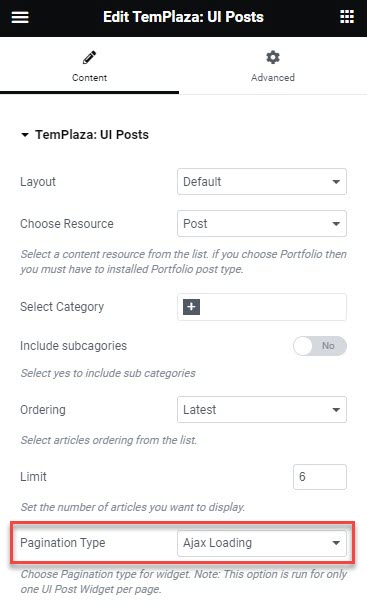Blog
The theme supports 5 post formats: Standard, Audio, Gallery, Link, Quote and Video. They will help you easily make a microblogging website.
1.Create A New Post
Follow the steps below to create a new post:
- Go to Posts
- Click on the Add New button
- Input the post title and post content (You can also create a post's content with Elementor)
- Choose the post format and category on the right-hand side
- Scroll down along the right sidebar, you will see an option to input the post format data in case you choose Gallery, Link, Video, and Quote.
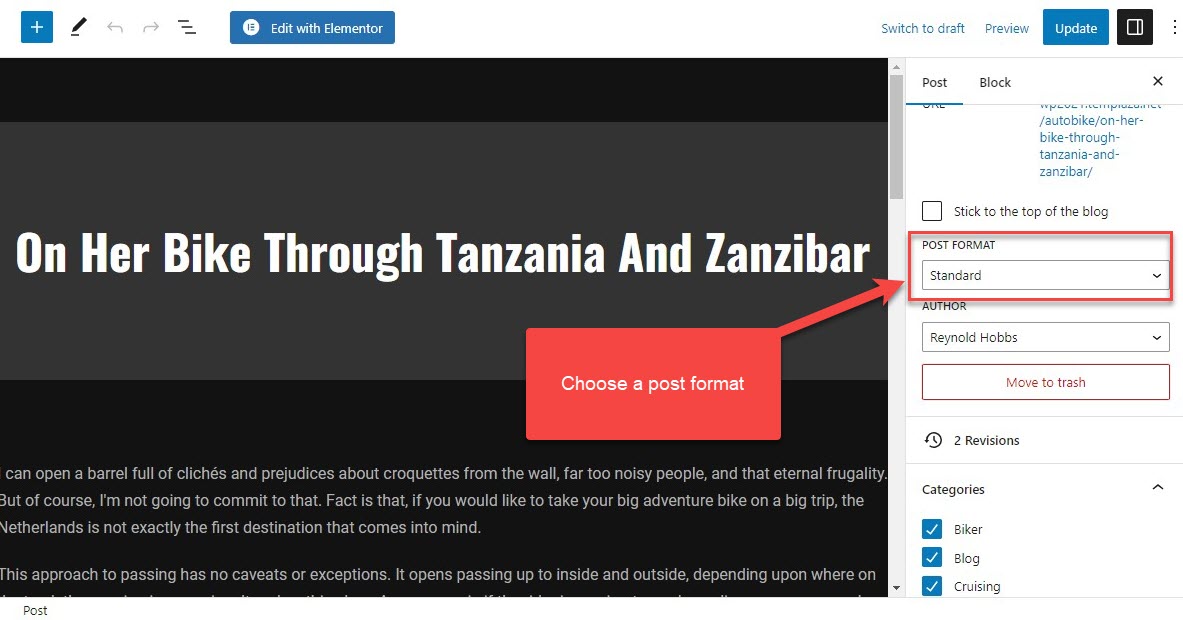
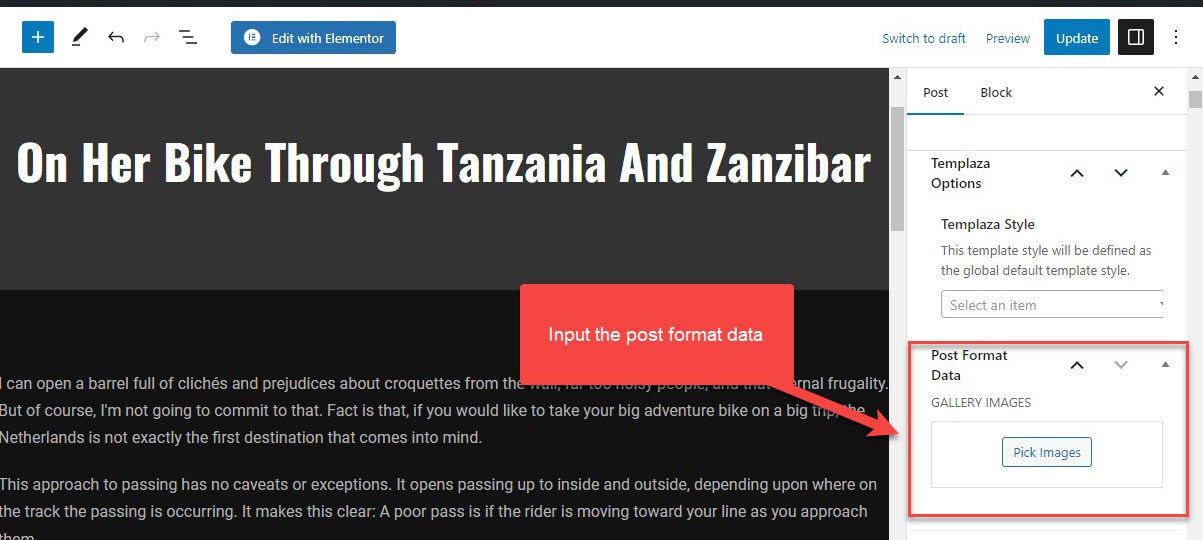
Go to Elementor plugin > Settings > Post Type > Checkbox the Post type to enable Elementor editor for posts.
Enable the Elementor editor for posts
Blog Columns
- Create a new page
- Assign the page to a template style that is created in the theme options > templates
- Input a title and edit the page with Elementor
- Use UI Posts to display your posts on the blog
- By editing the UI Posts, you can choose a layout, content source, category, post ordering
- Configure the number of columns on different devices
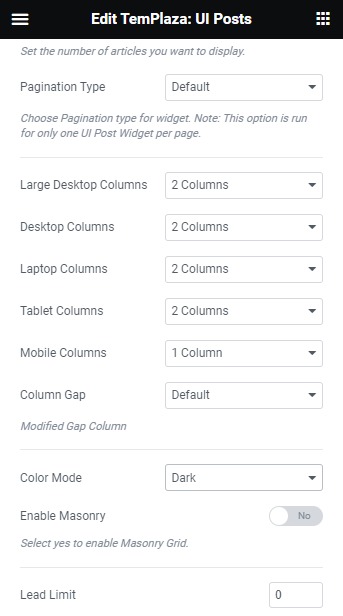
Blog Ajax Load
- By editing the UI Posts, you can choose a layout, content source, category, post ordering and other options.
- Choose Pagination Type: Ajax Loading