Home
Separator
You should edit the page with Elementor > Click on the element > Edit the space of the separator
Then go to Advanced > Mask > Enable mask and choose a shape. If you want to use a custom style, select the custom option and upload your own image.
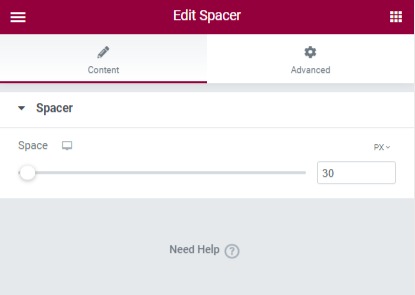
Heading Meta
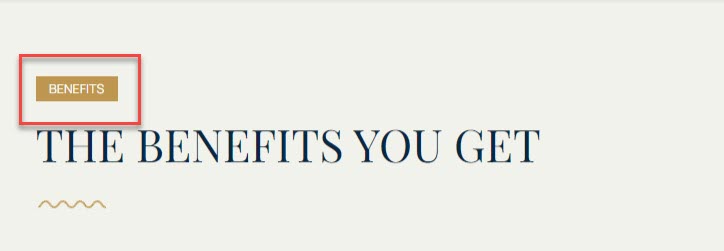
Edit the page with Elementor > Edit the element "Text Block" > Edit the text.
- To change the background color of the heading meta, you should go to the Advanced tab > Background > Change the color.
- To change the text color, you should go to the Style tab > change the text color
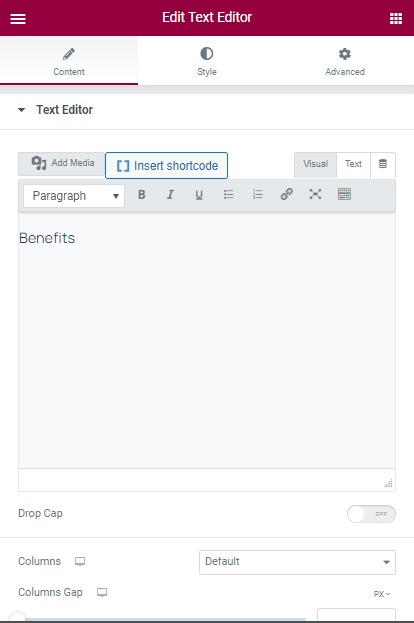
Testimonials
To change the color of this section, you can edit the element > Style tab > here you can edit the color of the quote icon, avatar border, content, title, author, designation, next/preview color, and hover color.